-
安装 hiper 报错 记录
安装 hiper 执行命令
// 安装 sudo npm install hiper -g //报错 Failed to download Chromium r686378! Set "PUPPETEER_SKIP_CHROMIUM_DOWNLOAD" env variable to skip download.Puppeteer安装失败解决方法
-
使用nvm 管理node
安装
> curl -o- https://raw.githubusercontent.com/creationix/nvm/v0.31.1/install.sh | bash安装完成后重启下终端命令行工具
# 查看信息 > nvm -v # 查看node版本列表 > nvm ls-remote # 安装某个版本 -
jquery开发 css 自动刷新预览 stylus编译
今天需要做一个简单的介绍展示页面,无需webpack这类的脚手架,装了两个包就能开始开发了。
环境需求:
- 自动刷新
- 编译css
使用两个包就可以了:
browsersync监听变动 自动刷新页面stylus写css一直比较喜欢这个css预处理框架,因为简洁安装
browsersync安装 -
vsvode 快捷键
折叠
command+k+0
展开command+k+j -
测试图片上传 编辑器功能

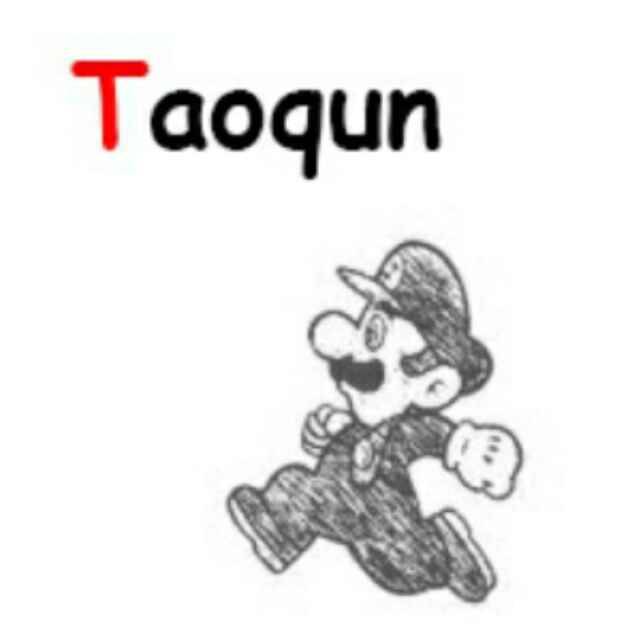
-
webpack 开启 gzip 打包 减小文件大小
const CompressionWebpackPlugin = require('compression-webpack-plugin');// vue-cli3 vue.config.js配置 configureWebpack: config => { config.plugins.push( -
sequelize 联表查询
model.PermissionsPage.belongsTo( model.SysRole_PermissionsPage, { foreignKey: "Id", targetKey:'PermissionsPageId', } ) let permissions = await model.PermissionsPage.findAll({ -
sequelize 自定义时间戳 createdAt updatedAt
let sequelize = new Sequelize( config.dataBase.name, config.dataBase.account , config.dataBase.password ,{ host: config.dataBase.host , dialect: config.dataBase.type , -
webpack vue-cli3 压缩图片
webpack vue-cli3 压缩图片
yarn add image-webpack-loaderconfig.module.rules.push({ test: /\.(png|jpe?g|gif|svg)(\?.*)?$/, use:[{ loader: 'image-webpack-loader' -
e-charts 支持 svg 渲染
import 'zrender/lib/svg/svg'; var myChart = echarts.init( dom, null, {renderer: 'svg'} )